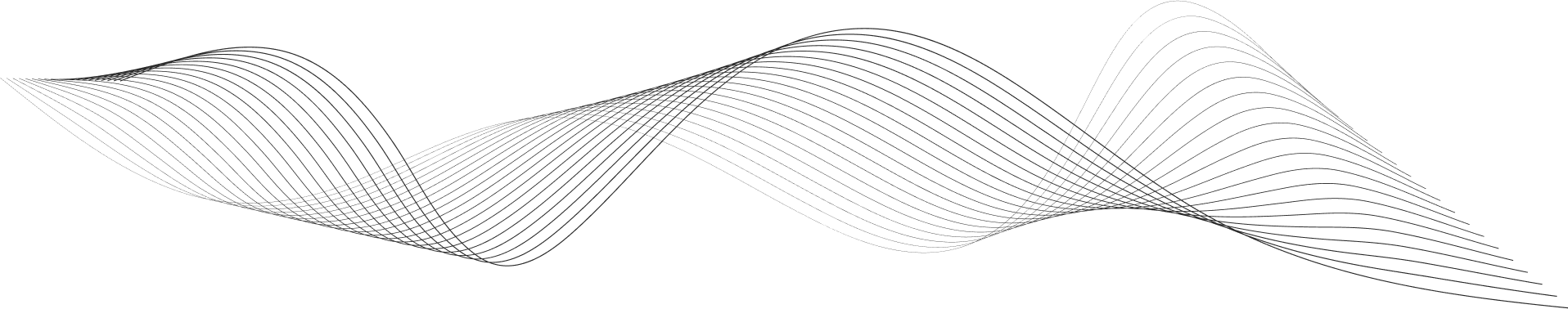Meesho Photoshoot: Best Meesho Photo Editor Apps 2026
Are you a Meesho seller looking to improve your product photos and boost sales in 2026? High-quality, professional-looking images are the key to attracting buyers and ranking higher in Meesho’s search results. In this detailed guide, we’ll explore the best Meesho photo editor apps for mobile and desktop, along with photo editing tips, listing guidelines, and expert photography advice for Delhi NCR sellers.
Whether you’re selling fashion, beauty, electronics, or home products, these tools can help you create professional product photos that meet Meesho seller photo guidelines and drive more conversions..webp)
.webp)
What Is a Meesho Photo Editor App?
A Meesho photo editor app is a mobile or desktop tool that helps sellers edit, enhance, and format their product images according to Meesho’s listing guidelines. These apps help remove backgrounds, adjust brightness, correct colors, and make your products more visually appealing to buyers.
With millions of sellers joining Meesho, professional product photos give your listing a competitive edge. A good photo editor ensures your product looks clean, clear, and professional — boosting click-through rates and sales.
Why High-Quality Meesho Photos Matter in 2026
In 2026, visual presentation is everything in e-commerce. Shoppers decide within seconds whether to click “Buy Now” — and that decision often depends on your image quality.
Here’s why good Meesho photos are crucial:
-
Increased visibility – High-quality images get featured in search and recommendations.
-
Higher conversion rate – Clear photos build buyer trust.
-
Fewer returns – Accurate visuals reduce confusion.
-
Compliance – Following Meesho photo guidelines avoids listing rejection.
Professional photos also reflect your brand credibility and help your products stand out in the competitive Meesho marketplace.
Top 10 Best Meesho Photo Editor Apps for Mobile & Desktop (2026)
Let’s explore the most popular and effective Meesho photo editing tools that sellers are using to optimize their listings in 2026. You can also use this tool for another e-commerce marketplace.
1. Canva (Mobile & Desktop)
Best for: Beginners, social media sellers, and quick edits.
Canva is one of the easiest photo editing platforms available for both mobile and desktop. It allows you to remove backgrounds, resize images to Meesho listing size, and apply pre-made product templates.
Features:
-
One-click background remover.
-
Image size customization for Meesho product listings.
-
Text overlays and product branding.
-
Fast and beginner-friendly.
Why use it: Great for creating simple yet professional-looking product photos for Meesho and other marketplaces like Amazon and Flipkart.
2. Adobe Photoshop Express (Mobile)
Best for: Advanced mobile editing and color correction.
Adobe Photoshop Express offers the power of Photoshop in a mobile-friendly format. You can fix exposure, sharpen product textures, and remove backgrounds easily.
Features:
-
Professional filters and color balance tools.
-
Spot and blemish correction.
-
White background presets for Meesho listings.
Why use it: Ideal for sellers who want to edit photos on the go while maintaining professional quality.
3. Remove.bg (Online, Desktop & Mobile)
Best for: Background removal for Meesho product listings.
Meesho requires clean, distraction-free backgrounds for product photos. Remove.bg instantly removes backgrounds and lets you replace them with pure white or custom colors.
Features:
-
AI-based background remover.
-
Fast batch editing for multiple images.
-
Integrates with Photoshop and Canva.
Why use it: Perfect for meeting Meesho photo background remover needs and saving time on manual edits.
4. Snapseed (Mobile)
Best for: Precision editing on mobile.
Google’s Snapseed offers a full range of professional editing tools for Meesho sellers. It’s completely free and works beautifully for fine-tuning product details.
Features:
-
Selective adjustments for product highlights.
-
Professional color tone correction.
-
Easy export for Meesho image sizes.
Why use it: Simple interface and pro-grade results make Snapseed ideal for sellers without design experience.
5. Pixlr (Mobile & Desktop)
Best for: Fast online editing and resizing.
Pixlr is a lightweight yet powerful tool for quick eCommerce photo edits. It allows you to crop, adjust brightness, and add shadows to make your product pop.
Features:
-
Auto-enhance feature for quick results.
-
Transparent background editing.
-
Templates for eCommerce photos.
Why use it: Great for small sellers or resellers who need fast, simple product photo editing.
6. Fotor (Desktop & Online)
Best for: Batch editing and image enhancement.
Fotor offers advanced photo retouching features, ideal for editing multiple Meesho product photos at once.
Features:
-
One-click enhancement for all photos.
-
Crop and resize tools for Meesho image requirements.
-
Supports bulk editing.
Why use it: Efficient for large catalog sellers who need to maintain consistency across hundreds of listings.
7. Lightroom (Mobile & Desktop)
Best for: Professional Meesho photographers and sellers.
Adobe Lightroom is the go-to software for professional product photographers. It gives full control over lighting, exposure, and shadows to make your products stand out.
Features:
-
Presets for consistent lighting.
-
Color correction and white balance tools.
-
Perfect for batch editing.
Why use it: Best suited for sellers who hire the best Meesho photographer in Delhi or work with eCommerce photography studios.
8. PhotoRoom (Mobile & Desktop)
Best for: eCommerce product photos with AI enhancement.
PhotoRoom is designed specifically for online sellers. It automatically removes backgrounds and applies professional light effects.
Features:
-
White or custom color background options.
-
Product shadows and reflections.
-
Instant export to Meesho listing image size.
Why use it: One of the most efficient Meesho photo editor apps for mobile users.
9. PicsArt (Mobile & Desktop)
Best for: Creative editing and brand styling.
PicsArt allows sellers to add unique effects, logos, and creative backgrounds to their Meesho photos — useful for social media promotion.
Features:
-
Text and sticker overlays.
-
AI background remover.
-
Tools for enhancing fabric or texture details.
Why use it: Ideal for small clothing or accessories brands promoting on Meesho and Instagram.
10. GIMP (Desktop)
Best for: Free Photoshop alternative for desktop users.
GIMP (GNU Image Manipulation Program) is a free, open-source editor that provides professional-level editing similar to Photoshop.
Features:
-
Layer-based editing.
-
Manual color correction and background removal.
-
Supports bulk resizing.
Why use it: Perfect for cost-conscious sellers managing their own catalog images.
What Is the Recommended Meesho Listing Image Size?
Before uploading your edited photos, make sure they fit Meesho’s official image size and format requirements.
-
Recommended Image Size: 1000 x 1000 pixels (square format).
-
Background Color: Pure white (#FFFFFF) or light neutral shade.
-
File Format: JPEG or PNG.
-
File Size Limit: Up to 5 MB per image.
-
Product Visibility: Product should cover 70–80% of the frame.
Following these Meesho listing image guidelines ensures your product looks professional and doesn’t get rejected during the listing review.
Top Features to Look for in a Meesho Photo Editor App
When selecting the right photo editor, consider these essential features for eCommerce success:
-
AI background removal for clean product presentation.
-
Batch editing for large product catalogs.
-
Color correction for accurate product tones.
-
Resize tools for Meesho image size compliance.
-
Shadow & reflection options for natural depth.
A great photo editor saves you time and helps maintain consistency across your Meesho listings.
Photo Editing App vs Professional Product Photography: Which One Is Better?
These photo editing tools are among the best options for all online marketplaces — whether you sell on Meesho, Amazon, or Flipkart. However, using them effectively isn’t always easy. Each app requires some editing experience and a good sense of product presentation to achieve professional-quality results. That’s why we’ve provided a comparison table below to help you understand the key differences between photo editing apps and professional product photography. If you’re new to product photography or lack experience with these tools, it’s better to consider professional help for consistent, high-quality results.
| Aspect | Photo Editing Apps | Professional Product Photography |
|---|---|---|
| 1. Image Quality | Moderate to good, depending on the original photo and editing skills. | Excellent — high-resolution, perfectly lit, and color-accurate images. |
| 2. Consistency Across Listings | Hard to maintain uniformity across multiple product photos. | Consistent look and tone across all listings — enhances brand identity. |
| 3. Lighting & Shadows | Artificial lighting effects often look unrealistic. | A real studio lighting setup gives natural highlights and soft shadows. |
| 4. Background Removal & Cleanup | Automatic tools can leave rough edges or blur details. | Manual background editing ensures clean, professional results. |
| 5. Time Investment | Quick for small edits, but quality drops on bulk images. | Takes longer but delivers perfect results ready for marketplaces like Meesho, Amazon, and Flipkart. |
| 6. Cost Factor | Free or low-cost, depending on the app. | Higher cost initially, but better ROI with increased product sales. |
| 7. Realism & Texture Detail | Often looks overly processed or flat. | Captures real product textures, materials, and colors accurately. |
| 8. Marketplace Compliance (Meesho, Amazon, Flipkart) | May fail image quality or background compliance checks. | Fully compliant with e-commerce photo & listing guidelines. |
| 9. Brand Credibility | Amateur-looking edits can reduce trust. | Professional photos boost customer confidence and conversions. |
| 10. Creative Control | Limited templates and effects. | Complete creative direction with styling, props, and model shoots. |
| 11. Scalability | Suitable for beginners or low-budget sellers. | Ideal for established sellers who want to scale professionally. |
| 12. Long-Term Impact | Good for temporary fixes or testing new products. | Builds a premium brand image and long-term customer loyalty. |
Meesho Low Shipping Image Generator vs Professional Meesho Photoshoot
Many Meesho sellers search for a Meesho low shipping image generator to create banners or badges that quickly highlight low delivery costs. While such tools help with basic visuals, they cannot replace professionally shot, guideline-compliant product images. On Meesho, clear, high-quality product photography plays a much bigger role in improving click-through rate, trust, and conversions than just a low-shipping label. At Lohar Studio, we create sales-focused Meesho product images that look premium, follow marketplace image standards, and naturally support offers like low shipping, discounts, and fast delivery—helping your listings stand out and convert better.
If you’re based in Delhi NCR and want your products to stand out, investing in professional Meesho photography ensures long-term sales growth.
Professional Meesho Photography Services in Delhi NCR
If you’re a seller who wants to scale faster, consider hiring a professional Meesho photographer in Delhi. High-quality photography builds trust and helps your products rank higher on Meesho search results.
At Lohar Studio, we specialize in Meesho photography services in Delhi, Noida, Gurgaon, Faridabad, and Ghaziabad — offering end-to-end solutions for sellers.
Our services include:
-
Product photoshoots for Meesho, Amazon, and Flipkart.
-
White background and lifestyle photography.
-
Creative model shoots for fashion and accessories.
-
Product photo editing and image retouching.
We help you follow all Meesho seller photo guidelines to make your listings look professional and conversion-ready.
Photoshoot for All Types of Product Categories
At Lohar Studio, we cover Meesho photoshoot services for all types of products, including:
-
Fashion & apparel
-
Footwear & accessories
-
Beauty & personal care
-
Electronics & gadgets
-
Home & kitchen
-
Jewelry & watches
-
Health & fitness products
Whether you’re a small reseller or a brand owner, our team provides professional product photography to boost your sales on Meesho and other e-commerce platforms.
FAQs About Meesho Photo Editors & Photography
1. Which is the best Meesho photo editor app for beginners?
Canva and PhotoRoom are the best for beginners. They’re easy to use and designed for eCommerce sellers.
2. Can I use mobile apps for Meesho product photos?
Yes, tools like Snapseed, PicsArt, and Adobe Express offer mobile-friendly editing for high-quality Meesho images.
3. What is the ideal Meesho photo background?
A plain white background is best — it ensures the product looks professional and meets Meesho’s listing rules.
4. Do I need a professional photoshoot for Meesho products?
If you’re serious about building your brand, yes. Professional photography increases visibility and trust.
5. Where can I find the best Meesho photographer in Delhi NCR?
Lohar Studio provides expert Meesho photoshoot and product photography services in Delhi, Noida, Gurgaon, Faridabad, and Ghaziabad.
Boost Your Meesho Sales with Professional Product Photography
A great photo can make or break your online business. Whether you use an app or hire professionals, your goal should be the same — clear, high-quality, guideline-compliant product photos.
At Lohar Studio, our team specializes in product photoshoots for Meesho sellers, combining professional lighting, editing, and creative styling to help your listings perform better.
Final Thoughts
As Meesho continues to grow in 2026, sellers must focus on image quality to stay competitive. Use these best Meesho photo editor apps to create eye-catching visuals, and consider partnering with a professional photography studio for long-term success.
Strong visuals don’t just attract clicks — they build your brand, increase buyer confidence, and help you scale faster in India’s booming eCommerce landscape.
If you're looking to enhance your brand’s presence on leading e-commerce platforms like Amazon, Flipkart, Myntra, Meesho, TataCliQ, Snapdeal, and Ajio, Lohar Studio is your go-to destination. Our team specializes in delivering high-quality images for fashion items, footwear, automotive products, medical photography, business headshots, and corporate shoots. We serve Delhi, Noida, Gurgaon, Faridabad, and Ghaziabad, offering professional results that boost conversions and elevate your brand’s image. Get in touch today at +91 9312070458 or visit us at A1/58, 1st Floor, Sector 6 Rd, Pocket 1, Sector 6A, Rohini, Delhi, 110085, to schedule your next shoot!





.webp)
.webp)